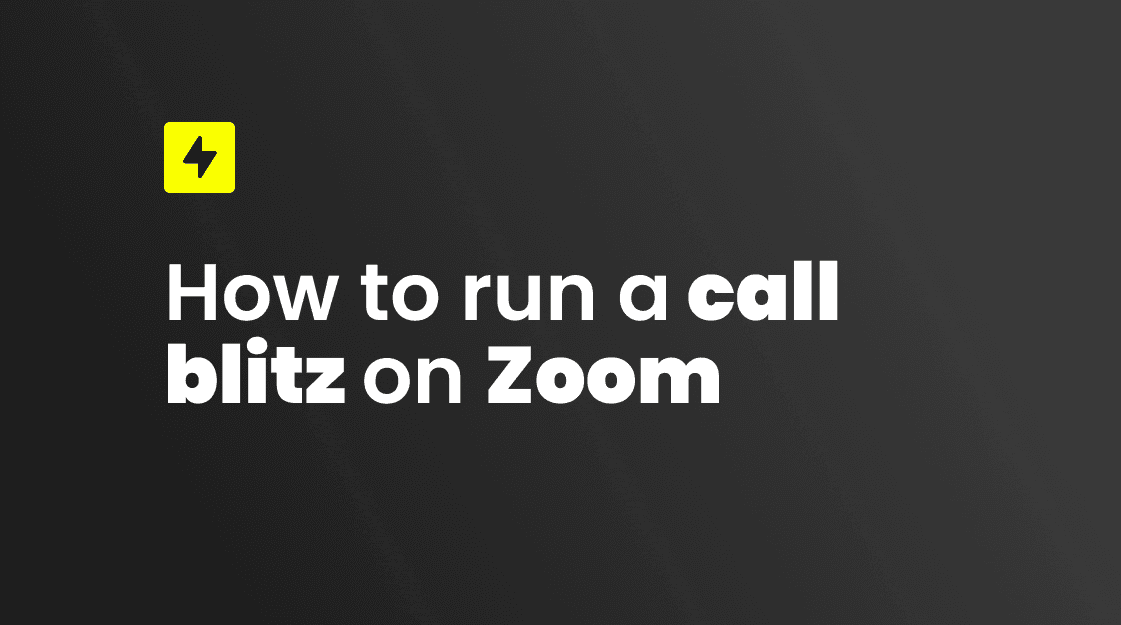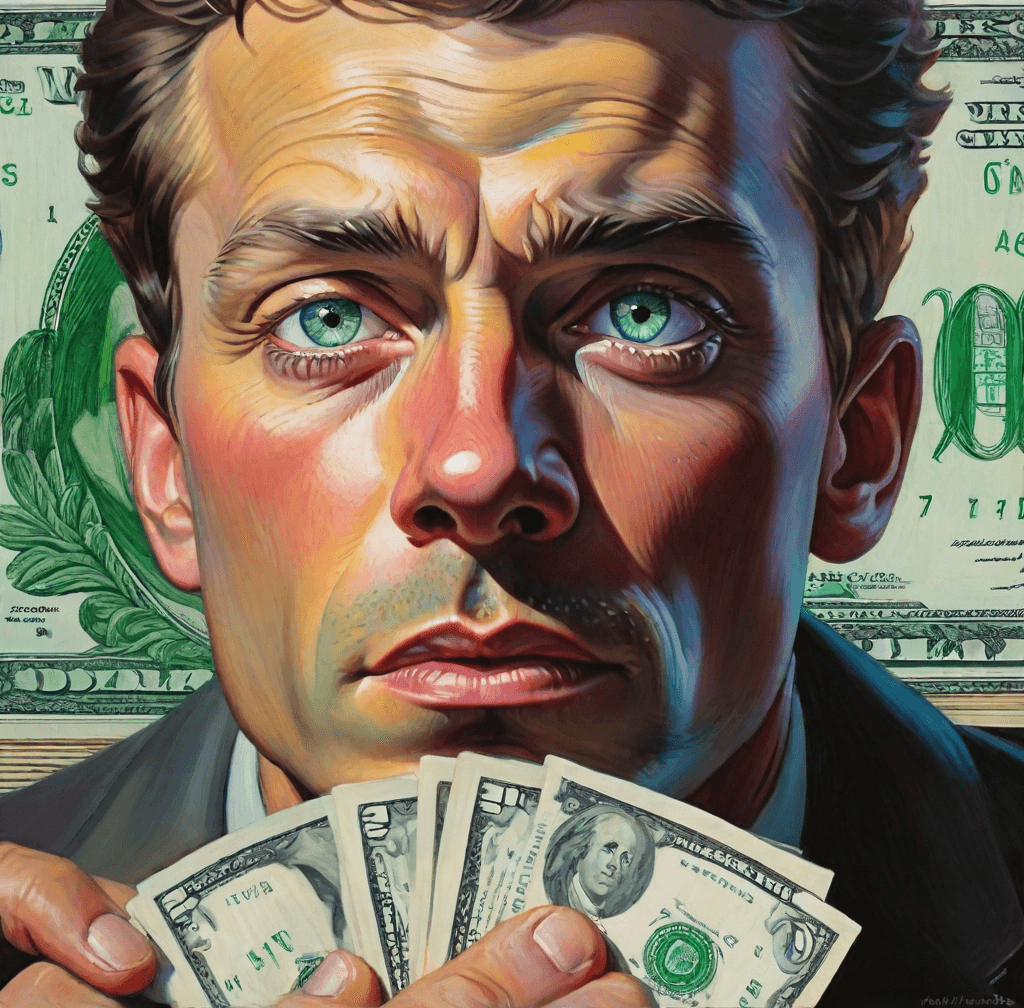How To Run A Call Blitz On Zoom

Jack Knight
Sep 21, 2023
TL;DR:
After the COVID-19 pandemic began, most sales teams went remote and scrambled to figure out how to stay connected and collaborative when everyone is working from home. So, to use Zoom as a virtual office was a natural next step - it’s already familiar and many teams are already paying for it anyway.
To use Zoom as a tool for your sales team in the most effective way, you should assemble your whole team into a Zoom meeting. The next step is to set up the audio in a way that everyone has their sales floor audio live in their headphones, while the dialer audio lives in the computer's built-in speakers.
To optimize the screen setup, every rep should have 2 screens. One for dialing and prospecting, and one for Zoom. Once that is ready, everyone can start dialing.
Having your reps call on Zoom also gives managers the opportunity to give reps real-time coaching while they get connected with prospects.
Call blitz, power hour, call block.. it goes by many names, but the meaning is the same. A call blitz is a useful productivity-boosting tool in any SDR/BDR manager’s toolbox.
After the COVID pandemic began most sales teams went remote and scrambled to figure out how to stay connected and collaborative when everyone is working from home.
It’s not a stretch to say that a majority of inside sales teams were already using Zoom on sales calls with customers.
So, to use Zoom as a virtual office was a natural next step - it’s already familiar and many teams are already paying for it anyway.
In this post, we’re looking at how to best use Zoom for running cold calling blitzes with remote sales teams.
1. Assemble your team in Zoom
Gather all your sales reps and before jumping right into dialing invest a few minutes into getting everyone on a positive wavelength. An icebreaker question that you ask all your reps or a quick game can go a long way to get everyone feeling more positive and upbeat. This is important because science shows that our prospects can "hear" our smiles.
Jelitha Sullivan, an Enterprise SDR at Product School, likes to always begin the sales floor with an ice breaker. For example, asking everyone what their favorite board game is or doing a quick fun scavenger hunt for certain items in their homes.
Don't overthink it, the main thing is you get your reps engaged.
2. The audio setup
This is the most important part. Every rep needs to have it set up this way to make it possible to run the call blitz without disrupting anyone at the wrong time.
Our goal here is to have a setup where any rep can easily share their call in real-time in case they have a live connect while ensuring that other reps in the call blitz can't disrupt the rep's call (by accident or on purpose).
The way to do that is to have the sales floor audio live in everyone's headphones, while the dialer audio lives in the computer's built-in speakers.
2.1 Everyone uses headphones for Zoom audio
Basically, the sales floor audio lives in everyone's headphones. That way, in case the rep is talking to a prospect and is being distracted by the noise coming from the sales floor, the rep can just drop the headphones on the desk until the end of the call.
It also ensures that the sales floor audio won't be heard by the prospect.
This can be configured for Zoom in the Audio settings, more specifically under "Select a speaker":
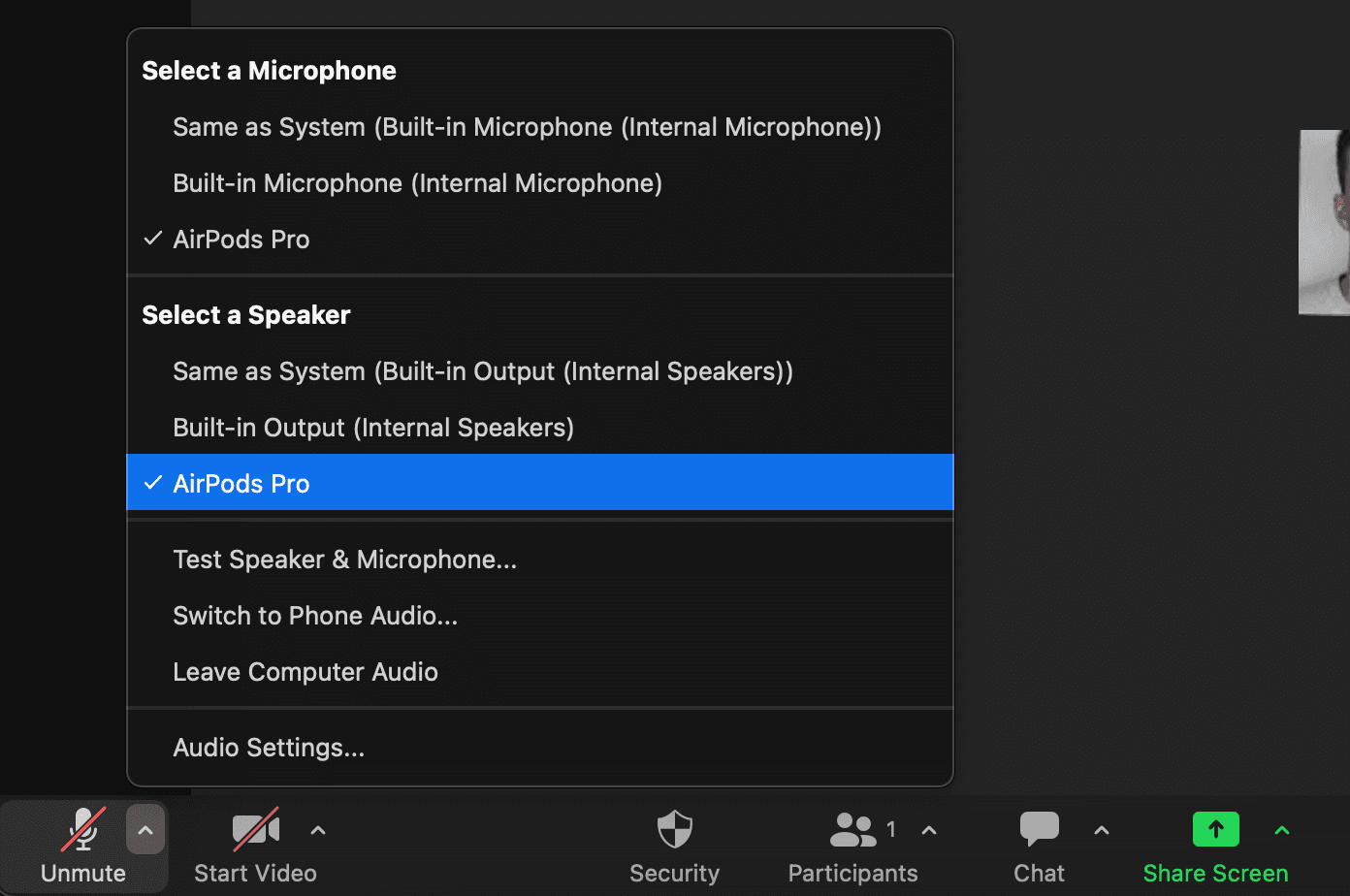
2.2 Everyone plays dialer audio via the computer's built-in speakers
This is to make it possible for a rep to easily share the live call with the rest of the team. Once a rep gets a live connect they can just "Unmute" in Zoom and the rest of the team will hear both sides of the conversation.
Both the rep's speech and the audio from the dialer will stream into her Zoom microphone.
To achieve that simply switch the computer sound output to use the built-in speakers:
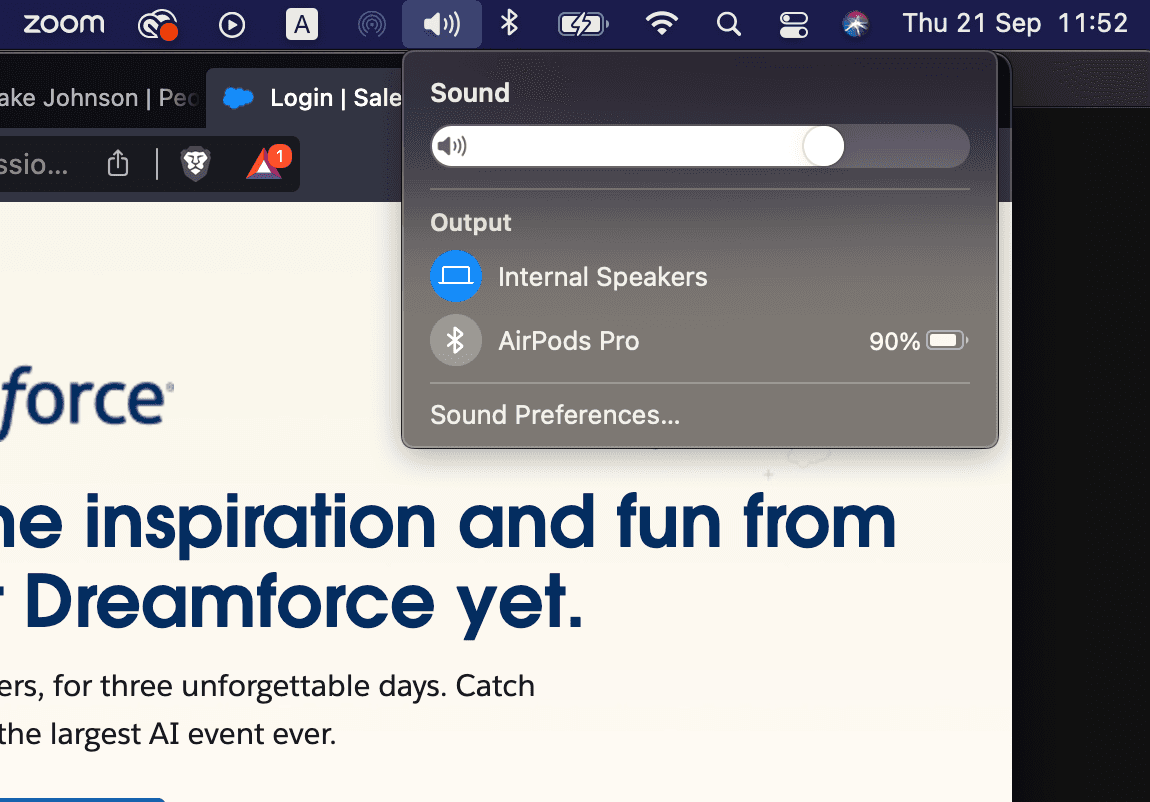
3. Screen setup
The easiest way to have a good screen setup for a call blitz on Zoom is for each rep to have 2 screens. On one screen they do their dialing & prospecting and on the other screen, they have Zoom. That ensures they can actually do their work, while also getting the feeling of being together with the team.
However, many reps don't have 2 screens, so the next best thing is to fit both Zoom and their browser with the dialer into one screen:
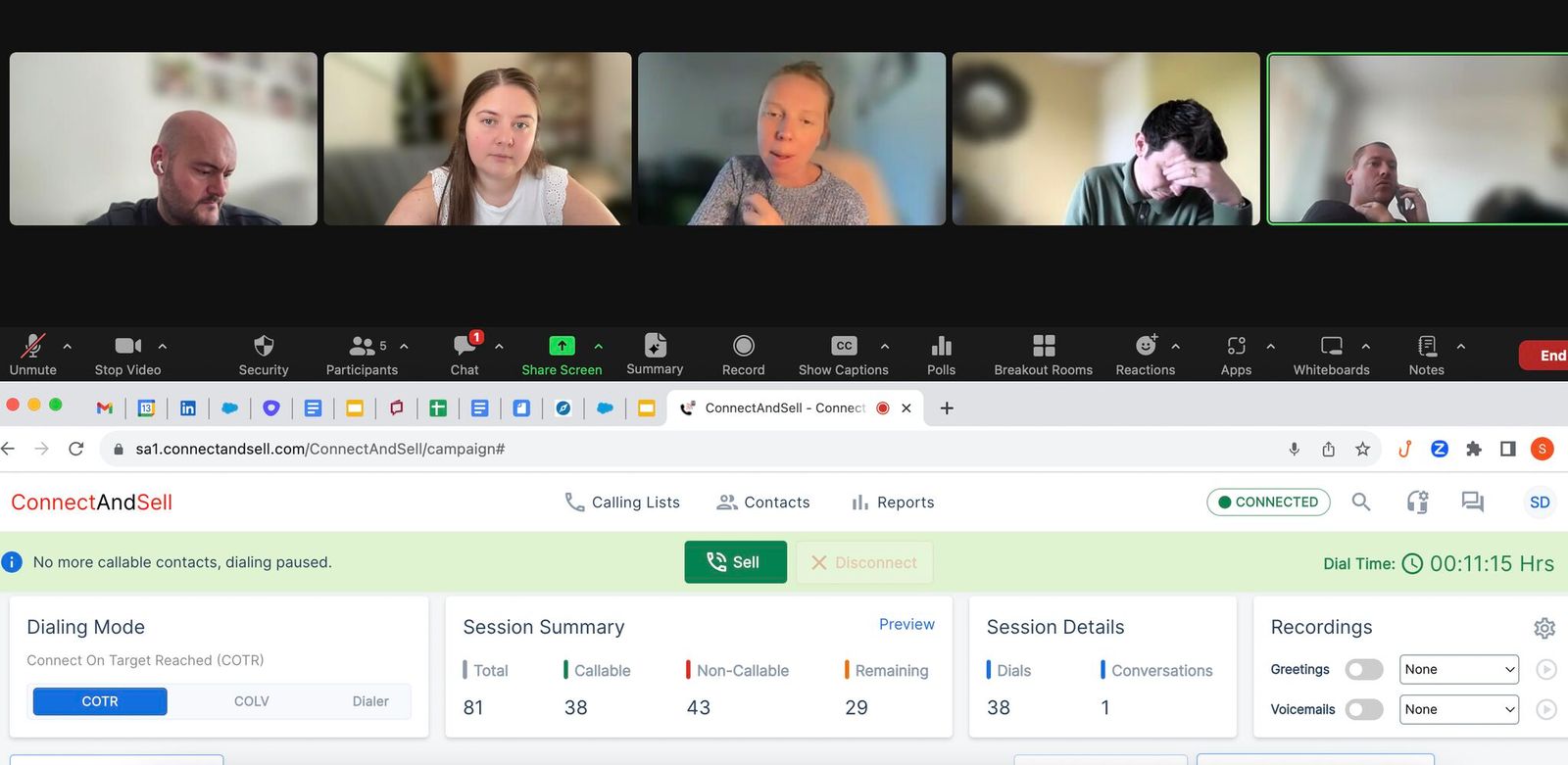

4. Everyone starts dialing
At this point, it's best if everyone but the manager goes on mute in Zoom. Otherwise, it will just be a bunch of dialing noises on the sales floor.
5. When one of the reps has a connect
At this point, the rep should know to unmute oneself to enable the rest of the team to listen to the call.
Other reps can opt to listen to the call or if they don't want to they can temporarily take their headphones off.
6. Real-time coaching
There are multiple ways to enable real-time coaching while the rep is on the call.
6.1 "Whisper" straight from the sales floor
Since the reps are also wearing their headphones they can also hear the sales floor, even when they're talking to prospects. So the manager can talk straight into the reps' ears during their call.
The downside is that if someone else other than the manager is also unmuted during this time, the rep might just put the headphones away to avoid being distracted and then the rep will be unreachable.
6.2 Zoom Chat
Assuming the rep has one of the "Screen setups" mentioned above they will see the messages you write in Zoom Chat. So that's a great way to reach the rep with some just-in-time coaching goodies.
6.3 Slack
If the rep is not using one of those 2 setups, then an alternative way to reach the rep is to send a message on Slack. If the reps have their Slack notifications turned on, they will receive the messages regardless of which tabs or apps they have open at that particular moment.
Pros and cons of running a call blitz on Zoom
Pros
It's an already familiar tool, so no learning curve
You are probably paying for Zoom licenses anyway, so you're getting more out of the tools you're already paying for
Your reps get to have that "togetherness" feeling, they feel less alone doing the "unpleasant task" of cold-calling
You get to have one-to-many coaching opportunities in real-time
Cons
Zoom is not designed for cold calling together, and therefore you and your reps have a lot of mental overhead to make this work eg. remembering to unmute when there’s a connect and managing the volume of the sales floor.
Zoom can be heavy on the computer when the reps are also running Salesforce, an SEP like Salesloft/Outreach, and Slack. A laggy computer can kill your reps' productivity.
Conclusion
Running call blitzes on Zoom is a great way to create accountability and discipline around cold calling, give coaching, build culture, and do team-building on a remote sales team.
However, doing them adds a mental overhead for your reps and it can be error-prone. Mistakes made by one person can slow down productivity for everyone else. That problem gets worse the bigger your team is.
If you want to run remote call blitzes more efficiently and seamlessly, check out CallBlitz - a virtual sales floor purpose-built for remote cold calling blitzes, where all this overhead is automated away so that your reps can focus only on dialing & booking meetings and you can focus only on coaching.
Ready to make your reps fall in love with the phone?
Build a real cold-calling culture on the CallBlitz salesfloor
More Here
Jack Knight
Jul 22, 2024
Why SDRs and AEs Should Dial Together
Jack Knight
Aug 22, 2024
How to Track Your Remote Sales Strategy
Jack Knight
May 8, 2024